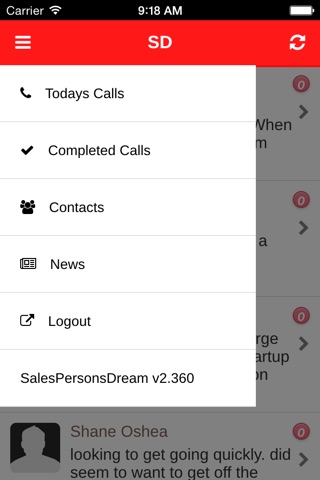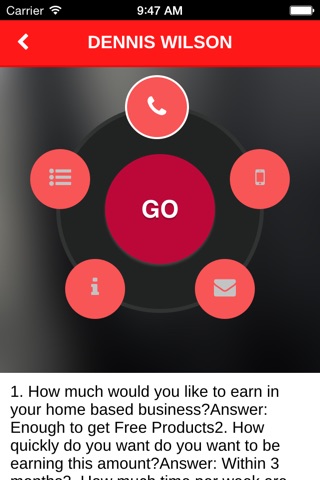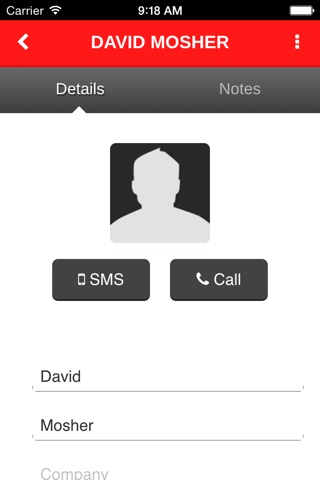SalesPersonDream -mobile mini CRM for salespeople app for iPhone and iPad
Developer: Internetnextstep.com Pty. Ltd.
First release : 08 Mar 2013
App size: 10.27 Mb
Salespersondream - Mini Mobile CRM increases your sales, close more deals, earn MORE Commissions. Mobile Sales Automation like you have never seen it before, ensure you NEVER miss an important Call or forget to send automated, semi-automated or even manual communication.
Your Sales Person Dream Mini Mobile CRMs Action List contains all the people you need to contact today, and the method you are primarily contacting with them whether it be by Phone, automated or semi automated Email, Skype, SMS/TXT, Facebook, WhatsApp etc.
Tabulate all communications in a contact manager record and even send autoresponder timed emails automatically and/or TXT/SMS messages semi-automatically.
Salespersondream Mobile Mini CRM - Eliminates Phone Book Bloat by keeping your prospects OUT of your phone book until they become customers, or forever if you wish!
Salespersondream mini mobile CRM DOES require Internet Connectivity.
JUST LAUNCHED** Forever FREE version for micro sales people. Up to 2000 emails, 1000 push notifications, or 2 free business card scans per month. No longer a free trial, but rather a new unique Freemium model! 2000 top up credits per month on Freemium version! Try it Today!
How it Works:
You Add your new Contacts into the SalesPersonDream Contact Manager, Set their Priority, and Set their next Follow Up date, and Salesperson Dream Does the rest.
Open Salespersondream each morning and your prioritized Action List shows you all your contacts to be contacted Today including any notes you have taken regarding the Sales Prospect /contact, and how you are primarily contacting them.
Initiate contact to the first Contact on your Action List.
Select, or Shake to select the contact type you wish to initialize, whether a phone call, an SMS/TXT message, email, etc. Initialize!
Once you have completed the contact, the app will take you directly to the page to either enter NOTES regarding the contact, AND/OR let you hit a button to send an email letting the sales prospect know you have left them a Voice Mail.
You then simply set the next contact date if you are not using an automated button, and change the priority if you feel the lead is getting hotter and hotter.
You are taken back to your Action List, to initiate contact to your next Hot Sales Prospect.
Your Action List is always ordered by your predetermined priority, keeping you in control of who your hottest sales leads are.
When your Action List is Empty, you have completed your sales related phone calls.
Now you just sit back and wait to be paid your commission check for your increased sales!